Windows Live Messenger

Clicking "Download now" means you agree to the Microsoft service agreement and privacy statement. The download may include updates to Windows Live programs you already have. You'll get future updates to these and other Microsoft programs from Microsoft Update.
Essentials includes Messenger, Photo Gallery, Mail, Movie Maker, Writer, Family Safety, and Toolbar, plus Microsoft Office Outlook Connector, Office Live Add–in, and Microsoft Silverlight.
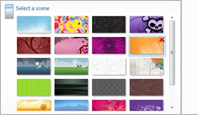
Personalize
- Add pictures or short videos of yourself that can change with your mood, let people know what music you're listening to, and customize the scene in the conversation window.

Keep up with social updates
- See what your contacts have been up to lately, automatically. With Messenger, you can preview any new blogs or photos they've posted, new contacts they've added, and more.
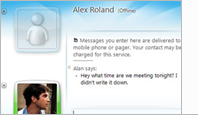
For mobile
- Away from your computer? Take Messenger with you on your phone so you can chat when you can't talk.
- Get Messenger on your phone

Share photos while you chat
- View and comment on photos with a friend in real time. Simply drop pictures onto the conversation window and watch as your friend flips through the pictures.
How it all works together

IM from Hotmail
Now you can chat with friends from almost anywhere there's Internet access. Just sign in to Hotmail, see who's online, and start chatting.

Save and share photos on SkyDrive while you chat in Messenger.

Use Photo Gallery to create great-looking photo albums that you can share with friends Messenger.

